How Can We Help You?

PIA Proxy Manager plug-in tutorial!
Okay, I think you must be curious about how our plugins work, I'll give you a detailed introduction below.
1.Open the Google Play Store and search for PIA Proxy Manager.
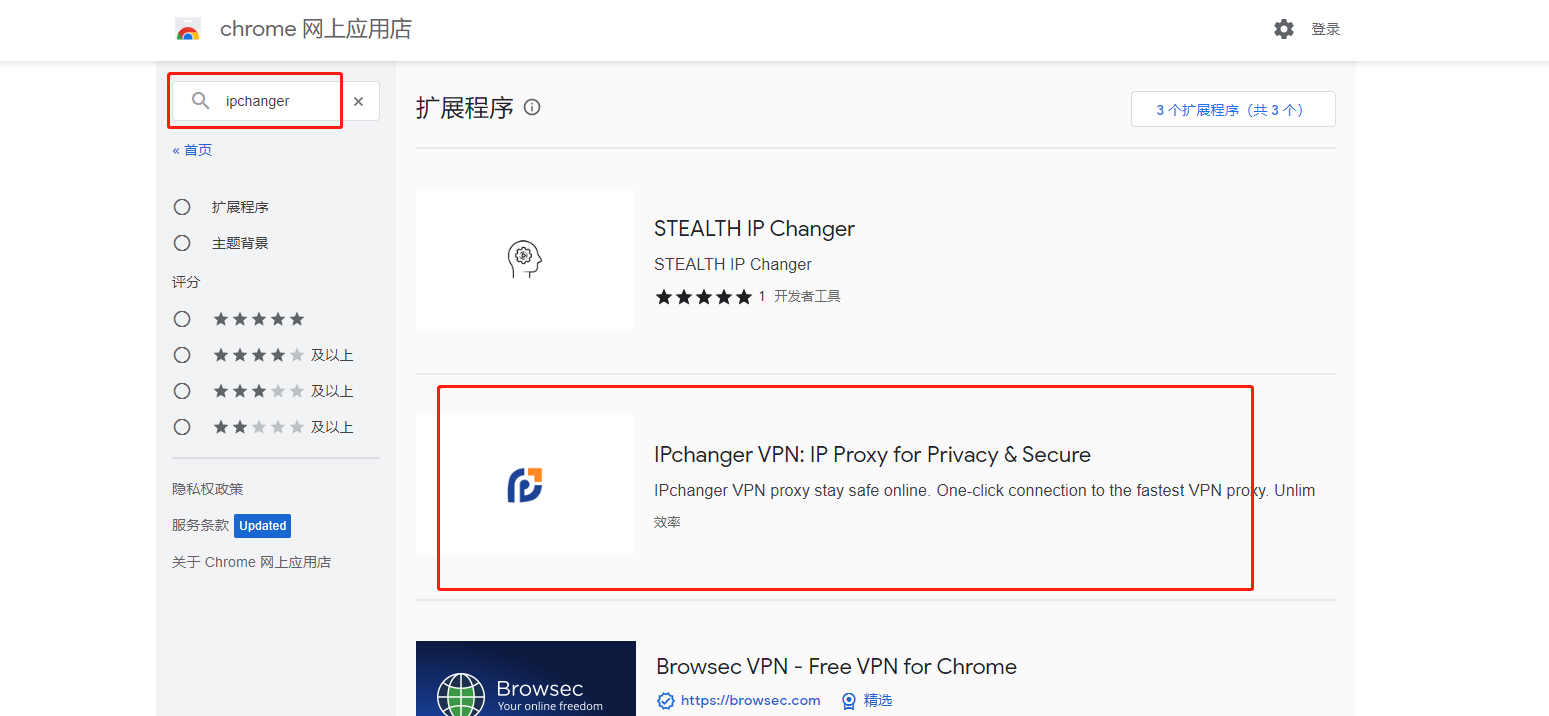
2.Click to enter PIA Proxy Manager, and "Add to chrome".
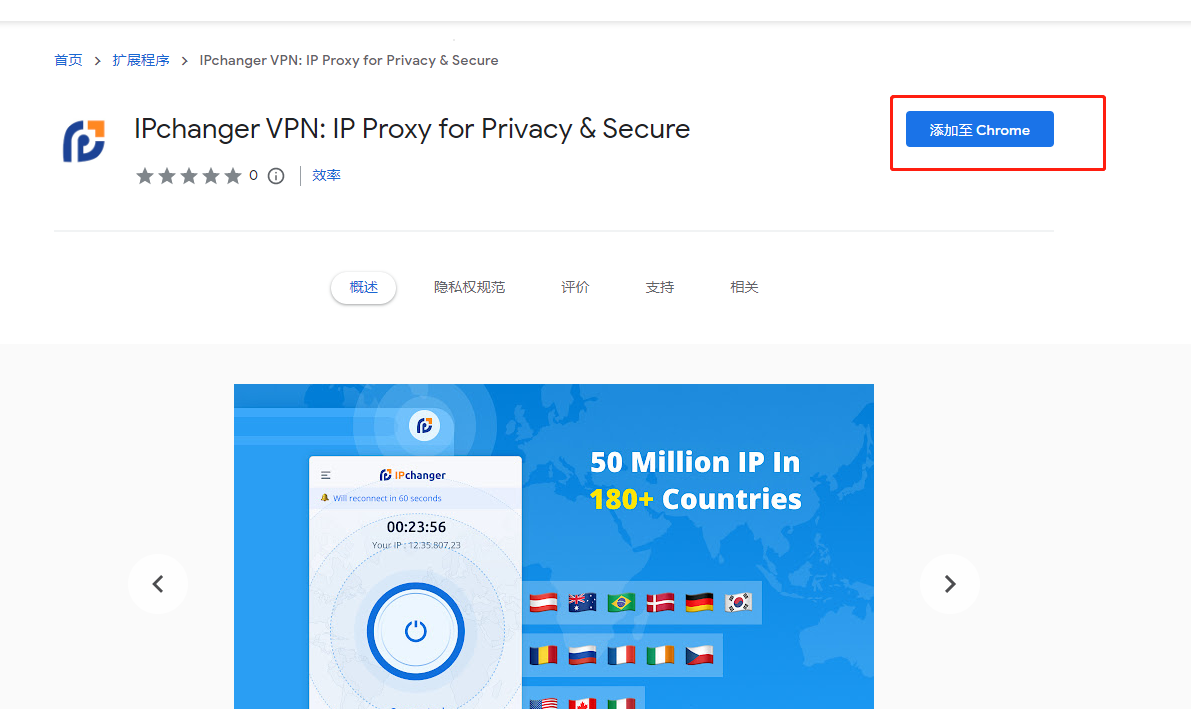
3.Click on "Add extension".4.Added successfully!

4.Added successfully!
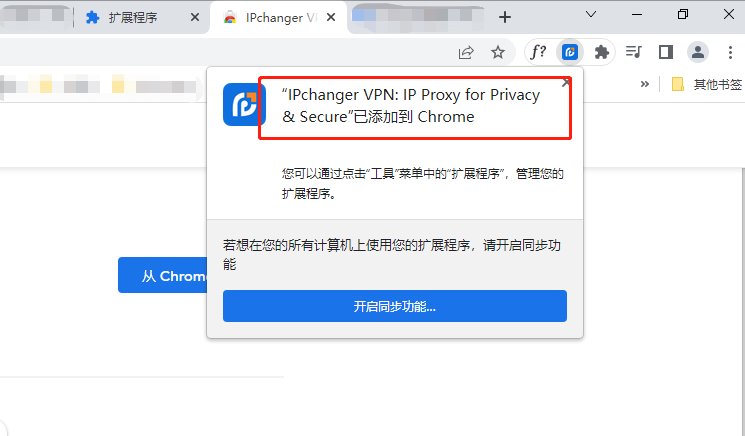
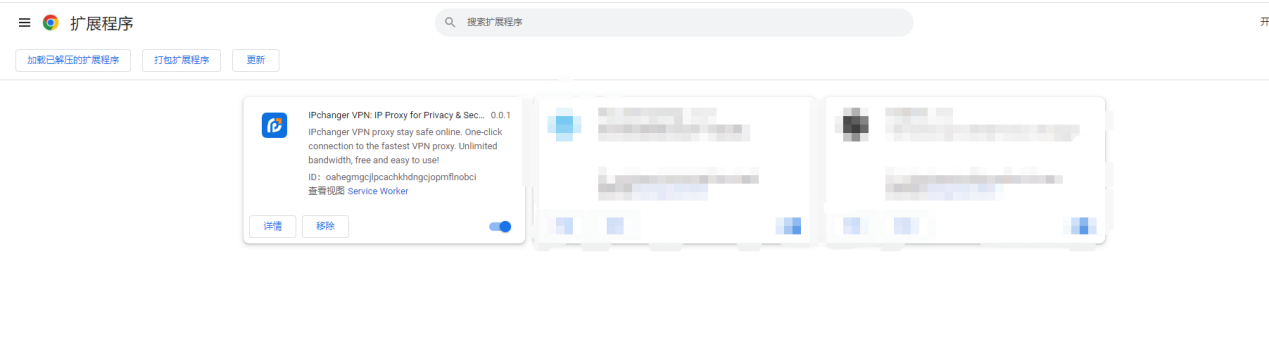
5.Click on the plugin to choose PIA Proxy Manager.
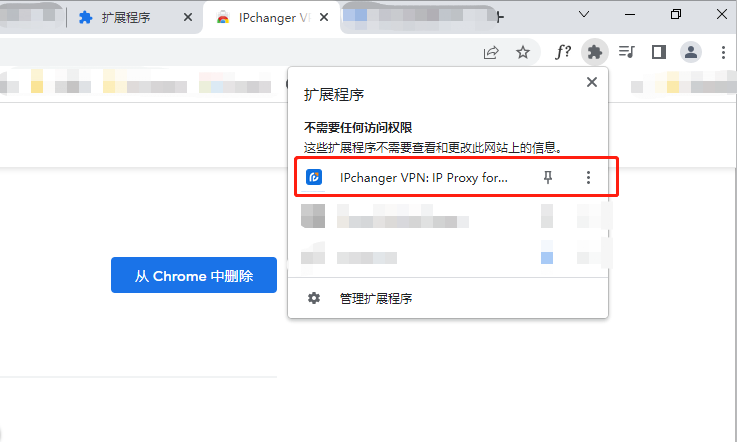
6.Follow the prompts to download the PIA Proxy Manager client.
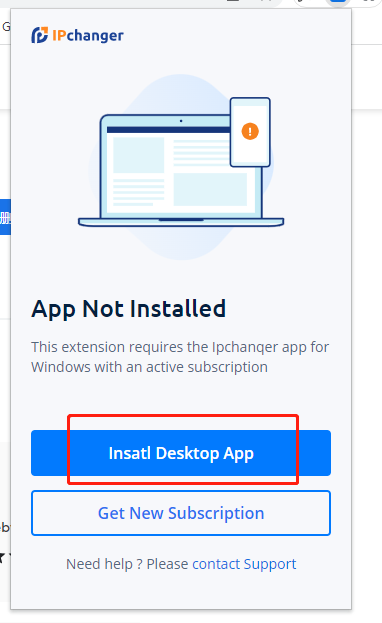
7.After installation, click connect and follow the prompts to subscribe. Of course, if you have time, you can start using it directly.
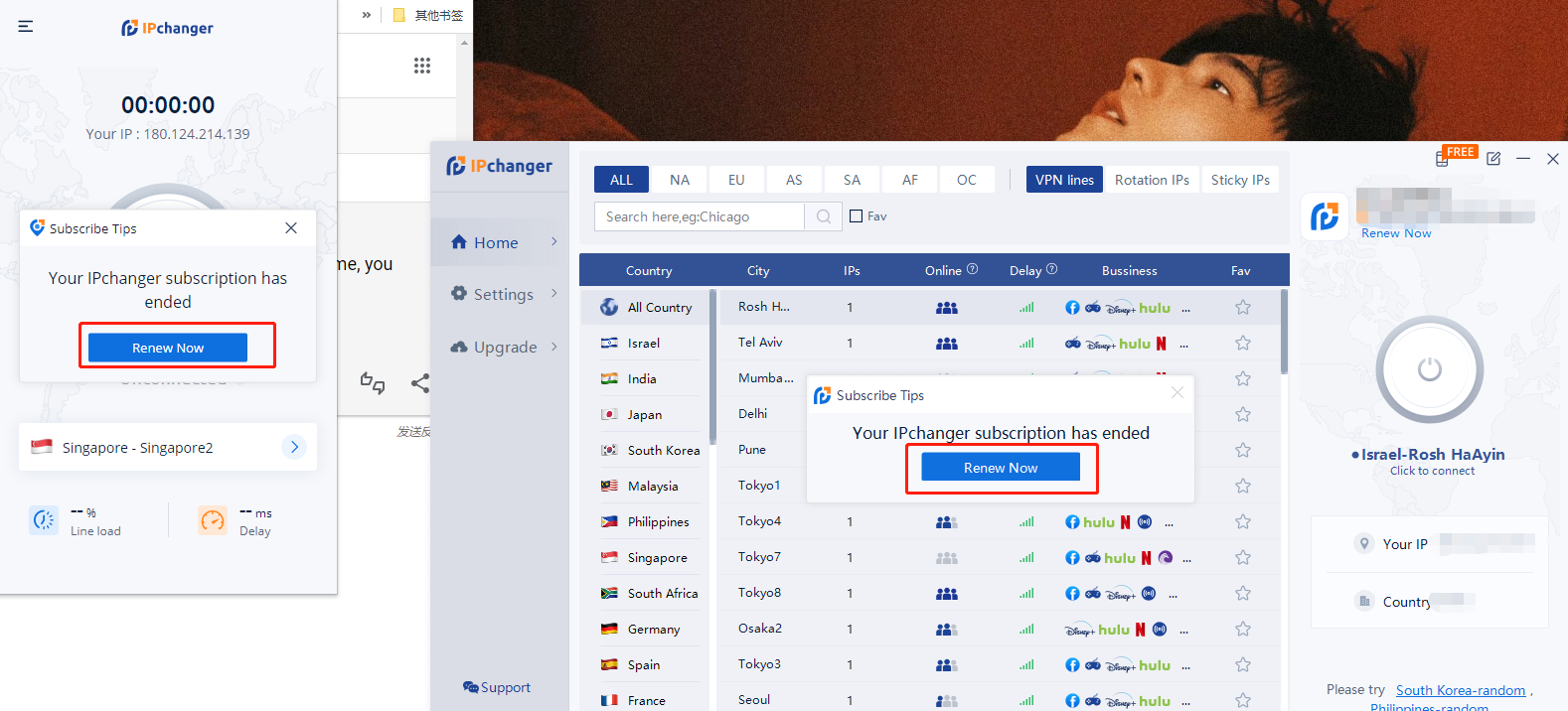
8.After the subscription is complete you can use.
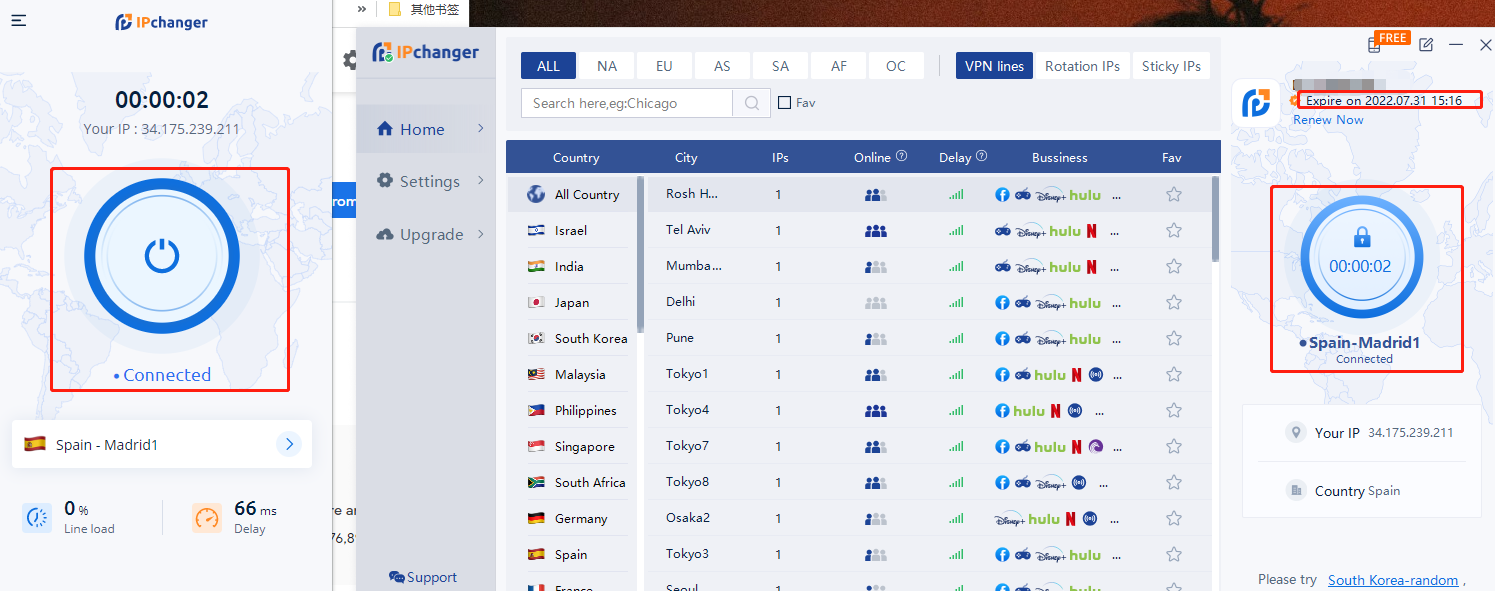
Ok, that's it for the tutorial on using the PIA Proxy Manager plugin, now you can start your journey!








.png)






